
AR & VR Development for Beginners: Start Here!
New to AR/VR? Start here! Learn 3D design, interactions, and optimization with simple analogies, free tools, and a step-by-step project
Table Of Content
- 🚀 Part 1: AR & VR Development for Beginners: Start Here!
- 🌟 Why Learn AR & VR?
- 🕶️ AR vs. VR vs. MR: What’s the Difference?
- 🔧 Core Tools & Technologies
- 1. Game Engines
- 2. SDKs & Platforms
- 3. 3D Modeling
- 🐱 How to Build a Virtual Pet App with Unity
- Step 1: Set Up Your Project
- Step 2: Import Your 3D Pet Model
- Step 3: Make Your Pet Follow the Camera
- Step 4: Build & Test on Your Phone
- 🎨 Design Tips for Beginners
- 🛠️ Essential SDKs & Hardware
- 📚 Free Resources & Next Steps
🚀 Part 1: AR & VR Development for Beginners: Start Here!
Don’t know where to begin with AR/VR? This guide walks you through your first 3D space, interaction design, and performance optimization—with relatable examples, free tools, and a fun starter project.
🌟 Why Learn AR & VR?
AR (Augmented Reality) and VR (Virtual Reality) let you create digital worlds that blend with reality—or replace it entirely! Think Pokémon GO (AR) or Beat Saber (VR). These skills aren’t just fun—they’re used in schools, healthcare, and even NASA training!
Why start today?
-
🎓 Boost STEM Skills: Coding, 3D design, and problem-solving.
-
💡 Spark Creativity: Build AR pet apps, VR escape rooms, or interactive science fair demos.
-
🚀 Career Growth: AR/VR jobs grow 73% faster than average (Forbes, 2024).
🕶️ AR vs. VR vs. MR: What’s the Difference?
| Augmented Reality (AR) | Virtual Reality (VR) | Mixed Reality (MR) |
|---|---|---|
| 📱 Adds digital elements to the real world (e.g., Snapchat filters). | 🎮 Fully immersive digital world (e.g., Oculus Quest games). | 🌐 Blends real and virtual worlds (e.g., Microsoft HoloLens). |
| Tools: ARKit (iOS), ARCore (Android). | Tools: Unity, Unreal Engine. | Tools: Microsoft MRTK, Magic Leap. |
| Hardware: Your smartphone! | Hardware: Headsets like Meta Quest 3. | Hardware: HoloLens, Magic Leap 2. |
Pro Tip: No headset? Use Unity’s XR Simulator to test VR on your laptop!
🔧 Core Tools & Technologies
1. Game Engines
-
Unity (Free): Best for mobile AR, indie VR, and fast prototyping.
-
Try our Unity Setup Guide for step-by-step help!
-
-
Unreal Engine (Free): Ideal for cinematic visuals and AAA-quality VR.
-
WebXR: Browser-based AR/VR using JavaScript (no downloads!).
2. SDKs & Platforms
-
Mobile AR: ARKit (iOS), ARCore (Android).
-
Cross-Platform: Vuforia (image tracking), 8thWall (WebAR).
-
VR Development: Oculus SDK, OpenXR (Meta Quest, SteamVR).
3. 3D Modeling
-
Blender (Free): Design low-poly models to save performance.
-
Sketchfab: Download free 3D assets (drag-and-drop into Unity!).
🐱 How to Build a Virtual Pet App with Unity
Learn how to make a virtual pet app with Unity’s AR Foundation.
Step 1: Set Up Your Project
-
Download Unity Hub and install the latest Unity LTS release.
-
Create a new 3D project, then add these packages via Package Manager:
-
AR Foundation
-
ARCore XR Plugin & ARKit XR Plugin
-
Step 2: Import Your 3D Pet Model
-
Download a low-poly pet model from Sketchfab or the Unity Asset Store.
-
Drag it into Assets → Scenes → Hierarchy.
Step 3: Make Your Pet Follow the Camera
Step 4: Build & Test on Your Phone
-
Connect your Android or iOS device in developer mode.
-
In Build Settings, switch platform to Android/iOS and click Build and Run.
-
Point the camera at a flat surface to place your pet and watch it roam!
Troubleshooting Tips:
-
Drifting Pet? Use ARCore/ARKit anchor points.
-
Low FPS? Simplify your 3D model with Blender’s Decimate Modifier.
🎨 Design Tips for Beginners
-
Scale Matters: A virtual car = real car size.
-
Lighting: Use “baked” lighting for mobile AR to save battery.
-
Sound: Add spatial audio so sounds shift as users turn their heads.
🛠️ Essential SDKs & Hardware
| Goal | Tool | Tutorial Idea |
|---|---|---|
| Mobile AR | ARKit/ARCore | Furniture placement app |
| VR Games | Oculus SDK | Basketball shooting game |
| Cross-Platform | AR Foundation (Unity) | One project for iOS+Android |
Advanced Sensors:
-
LiDAR (iOS): Depth sensing for realistic occlusion.
-
Eye Tracking (Vive Pro Eye): Personalize VR experiences.
📚 Free Resources & Next Steps
-
Courses: Unity Learn, Google ARCore Guides.
-
Communities: Reddit r/ARVRdev, Discord XR Hub.
What’s Next?
-
Part 2: Optimize performance, publish to app stores, and join hackathons!
-
Download Our AR/VR Starter Kit: Free 3D models + code snippets.
🚀 Ready to Dive Deeper?
“Your first AR app might be a floating cube. Mine was a bouncing ball. Start small—magic happens one line of code at a time.”
– Sarah, AR Startup Lead
Call to Action:
👉 Share your virtual pet app with #ARBeginner for feedback!
👉 Subscribe for Part 2: Advanced AR/VR Development!
Please share this article if you like it!


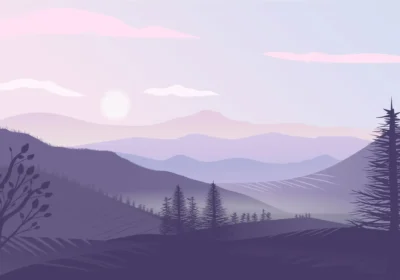




Lorem Ipsum is simply dummy text of the printing and typesetting industry. Lorem Ipsum has been the industry’s standard dummy text ever since the 1500s, when an unknown printer took a galley of type and scrambled it to make a type specimen book.
It is a long established fact that a reader will be distracted by the readable content of a page when looking at its layout.
A web generator and jQuery plugin, Delorean Ipsum uses the script from Back to the Future to generate quotable lorem ipsum.
A web generator and jQuery plugin, Delorean Ipsum uses the script from Back to the Future to generate quotable lorem ipsum
Lorem Ipsum is simply dummy text of the printing and typesetting industry. Lorem Ipsum has been the industry’s standard dummy text ever since the 1500s, when an unknown printer took a galley of type and scrambled it to make a type specimen book