Development Hub: Start Building for AR & VR
Welcome to the Development Hub — your all-in-one resource to start building immersive experiences using Augmented Reality (AR) and Virtual Reality (VR). Whether you’re just getting started or looking to deepen your skills, this section will walk you through the tools, platforms, SDKs, and best practices used by AR/VR developers worldwide.
Table Of Content
Beginner’s Guide to AR/VR Development
Learn the Fundamentals of Immersive Development
Get started with the key concepts that underpin AR/VR development:
-
3D Space & Environment Setup: Learn how spatial design, lighting, and user perspective play a critical role in immersive experiences.
-
Interaction Models: Understand gaze control, hand tracking, voice commands, and gesture-based interaction.
-
Hardware Constraints: Optimize for frame rates, battery life, and user comfort across devices.
Unity & Unreal Engine for AR/VR
Choosing the Right Game Engine for Immersive Development
Explore the top two engines for building AR/VR apps:
-
Unity: Popular for mobile AR, fast prototyping, and a huge developer community.
-
Unreal Engine: Known for high-fidelity visuals, photorealism, and VR experiences.
Both engines support cross-platform deployment, asset marketplaces, and native SDK integrations.
→ Learn More: Unity vs. Unreal for AR/VR Development
SDKs & Tools You Need to Know
Build Smarter with the Right Development Kits
Choosing the right SDK (Software Development Kit) can define your app’s capabilities. Here are some essentials:
-
ARKit (iOS) / ARCore (Android): For mobile AR experiences.
-
Vuforia, 8thWall, Zappar: Cross-platform AR SDKs with image, object & surface tracking.
-
Oculus SDK / OpenXR: For creating rich VR experiences across different headsets.
-
Microsoft MRTK (Mixed Reality Toolkit): For HoloLens and cross-platform MR development.
→ Compare SDKs: Best Tools for AR/VR Development
Code Snippets & Optimization Tips
Boost Performance and Code Smarter
Access reusable code snippets and performance best practices:
-
Async asset loading for smooth scene transitions
-
Efficient raycasting in VR environments
-
Memory and frame rate optimizations for mobile AR
-
Clean architecture for scalable mixed reality projects
→ View Examples: Code Snippets & Optimization TricksHardware & Sensor Integration
Connect Your Apps with Real-World Sensors
Enhance user interaction with advanced inputs:
-
Lidar Integration: Depth sensing and spatial awareness
-
Eye Tracking: Personalized content and user attention analysis
-
Hand Tracking: Touchless control for AR/VR
-
IMU, GPS, Haptics: Expand your experience with physical-world data
→ Dive Deeper: Integrating Sensors with AR/VR Projects
Final Thoughts
Whether you’re prototyping your first AR app or developing enterprise-grade VR training, the Development Hub is your toolkit for building smarter and faster. Every section links to in-depth tutorials, sample projects, and expert guides to help you succeed in your AR/VR dev journey.
Bookmark this page, join our community, and let’s build the future — one immersive experience at a time.
-
Please share this article if you like it!


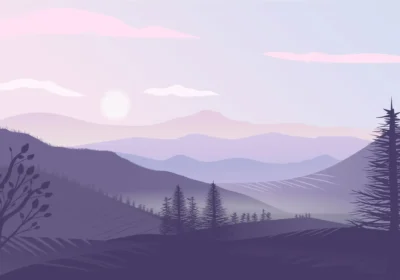




No Comment! Be the first one.