
Unity vs. Unreal Engine for AR/VR: Which One Should You Start With?
Hey future AR/VR creator! 👋
Table Of Content
- 🎯 TL;DR: Which Engine is For You?
- 1. Unity: The “Netflix and Chill” of Game Engines 🍿
- Here’s Why Unity Rocks for Beginners
- 2. Unreal Engine: Where “Go Big or Go Home” Meets VR 🎥
- Why You Might Love Unreal
- Quick Comparison: Unity vs Unreal for AR/VR
- So… Which One Should You Choose?
- Your Next Steps: Start Building Today
Dreaming of apps with dancing puppies or epic VR hangouts but stuck on Unity vs Unreal Engine? Don’t stress—we’ll break it down (no tech jargon!) and help you pick the right tool in under 5 minutes. Let’s get you building something awesome!
Both Unity and Unreal are powerful engines used by top studios, but if you’re new to AR/VR, one is easier to start with. Let’s break it down—no jargon, just clear guidance to get you building fast.
🎯 TL;DR: Which Engine is For You?
-
Pick Unity if: You’re new, love mobile apps, or want to build fast.
-
Pick Unreal if: You’re chasing Avatar-level graphics or AAA studio dreams.
Still here? Let’s dive deeper…
1. Unity: The “Netflix and Chill” of Game Engines 🍿
Unity is like that friendly teacher who makes everything feel possible. Whether you’re creating your first AR app or a simple VR game, Unity gives you the tools to succeed—without overwhelming you.
Here’s Why Unity Rocks for Beginners:
-
Super Beginner-Friendly
Clean interface + clear tutorials = a smooth learning curve even if you’ve never coded before. -
Perfect for Mobile AR
Want to build AR apps for Android and iOS? Unity’s AR Foundation lets you build once and deploy everywhere. -
Fast Prototyping
Got an idea for a game or app? Unity lets you build and test it fast—even on your phone. -
Huge Community Support
Stuck on something? Ask in a Unity forum, join a Discord server, or follow step-by-step YouTube tutorials. -
Cross-Platform Power
Build for Meta Quest, HoloLens, smartphones, tablets, and more—all from one Unity project. -
C# = Coding Training Wheels
It’s like Python’s cooler sibling—simple syntax, tons of tutorials, and way less “WTF is this error?” moments.
Hot Tip: Unity uses C#, a coding language that’s simple to learn and perfect for students.
2. Unreal Engine: Where “Go Big or Go Home” Meets VR 🎥
If you’re aiming for ultra-realistic graphics or planning to create a cinematic VR experience, then Unreal Engine might be the right fit.
Picture this: A VR game so realistic, your players forget they’re wearing a headset. That’s Unreal’s playground.
Why You Might Love Unreal:
-
Next-Level Graphics
Unreal is famous for jaw-dropping, photorealistic visuals. Think movie-quality environments. -
No Code? Use Blueprints!
Unreal’s Blueprint system lets you build game logic visually—great for non-coders. -
Great for High-End VR
Ideal for PC VR, PlayStation VR, and enterprise-level experiences. -
Big Studio Glam
Targeting PSVR2 or high-end PC VR? Unreal’s optimized for hardware that costs more than your car.
Heads up though: Unreal Engine has a steeper learning curve and is better suited for intermediate or advanced developers. If you’re just starting out, Unity might be the faster, more fun way to launch your ideas.
Quick Comparison: Unity vs Unreal for AR/VR
| Feature | Unity (Beginner-Friendly) | Unreal Engine (Advanced Visuals) |
|---|---|---|
| Learning Curve | Easy for newbies | Moderate to advanced |
| Best For | Mobile AR, Quick Prototyping | High-End VR, Realistic Graphics |
| Coding Language | C# (Simple to learn) | C++ or Blueprints (More complex) |
| Visual Scripting | Unity Visual Scripting (Bolt) | Blueprints |
| Community Support | Huge, beginner-focused | Strong but pro-focused |
| Platform Support | ARKit, ARCore, Quest, HoloLens | PC VR, PSVR, Enterprise VR |
So… Which One Should You Choose?
If you’re just getting started with AR/VR development, especially as a student or junior dev, Unity is your best friend.
It’s easier to learn, faster to prototype, and has everything you need to build and publish your first immersive app. Once you’ve gained confidence, you can explore Unreal for more advanced visuals.
Your Next Steps: Start Building Today
Ready to get started with Unity and AR/VR development?
Check out these beginner-friendly guides:
Still unsure or need help? Drop a comment below or connect with me directly—I’d love to help you get started!
Please share this article if you like it!


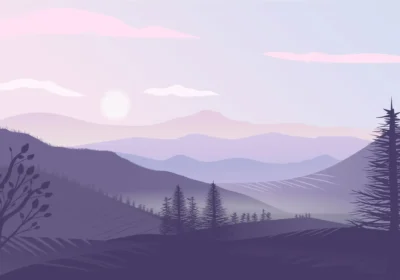




No Comment! Be the first one.